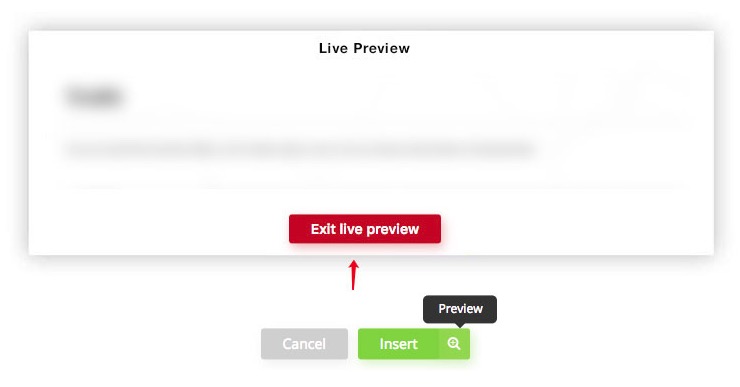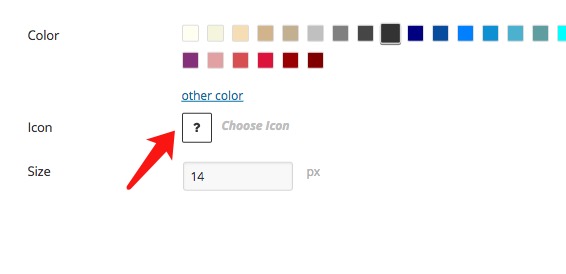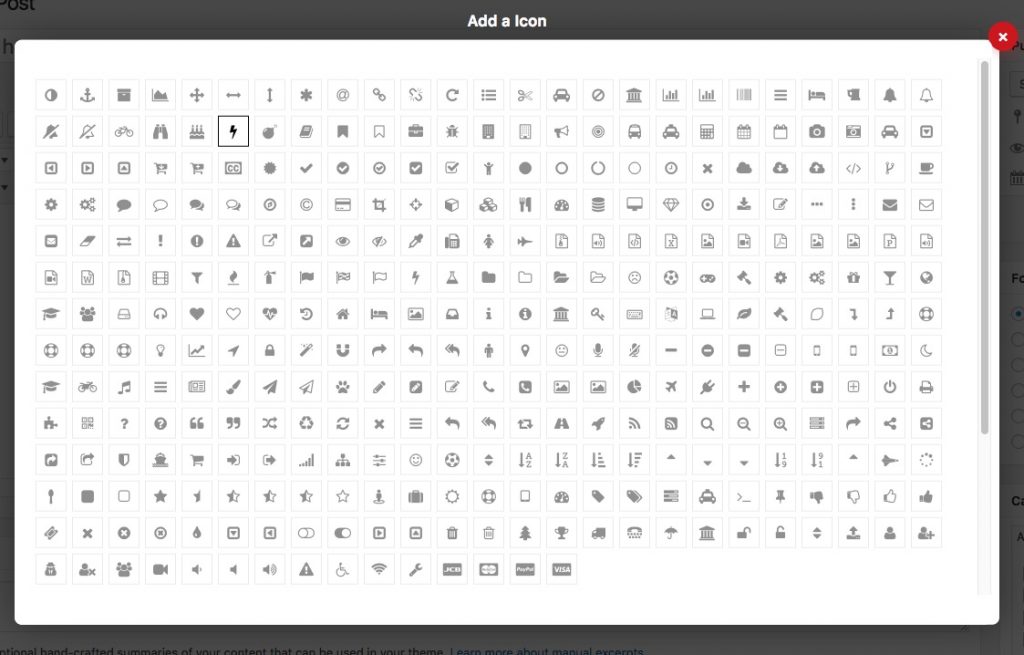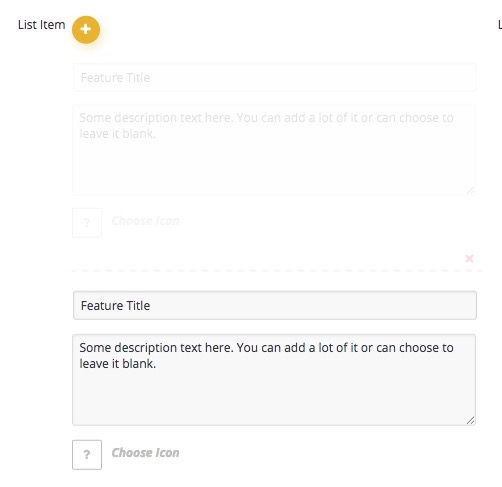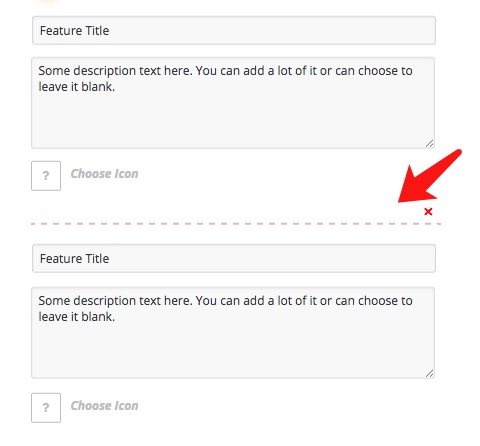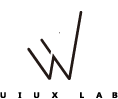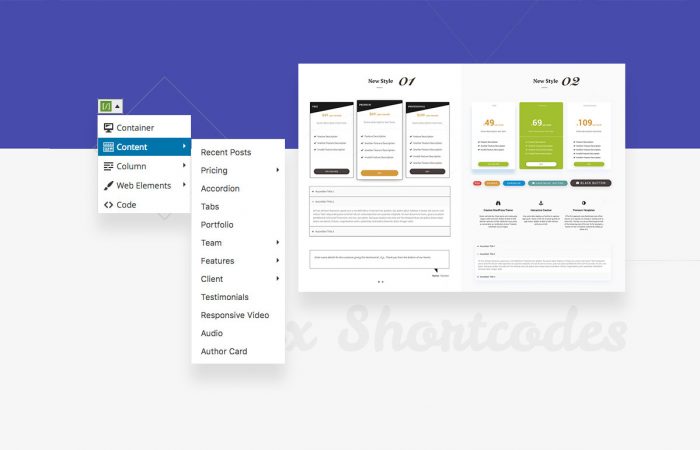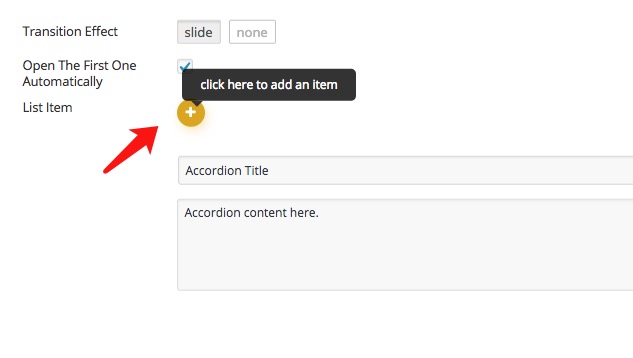Hi, guys, this is a simple and free shortcodes plugin. Final Version, 2016. Well what was a pretty awesome plugin just got better? Welcome to Uix Shortcodes 1.3.5 – more features, faster speed, builder compatibility and more! We realize there are a lot of free shortcode plugins out there but we’ve set out to make ours one of the best.
Uix Shortcodes makes it easy and quick to add the shortcode you need to achieve the page layout or function you desire. It provides easy to use over 26+ shortcodes. Currently, Uix Shortcodes supports: container, parallax, image slider, timeline, columns, buttons, progress bar, google maps, special heading, pricing table, icons, features boxes, testimonials carousel, team, list of clients, responsive video, audio, accordion, dividing line, tabs, code with highlighter, share buttons, contact form(use commenting form template), portfolio(support lightbox), recent posts with custom template and author card.
- Added the live preview shortcode.
- Supported Uix Shortcodes for the theme customizer screen.
- Used ajax form & improved the running speed greatly.
- Optimized back-end structure.
- Upgraded the back-end form UI.
- Removed sweetalert plugin.
- Improved event binding from the plugin main JavaScript file.
- Improved the main CSS file.
- WordPress 4.7 compatible.
- Optimized shortcodes script for front-end.
- Added function to delete selected icon.
- Removed some unnecessary attributes for the shortcode.
- Optimized core stylesheets for front-end.
- Optimized form for admin panel.
- Optimized front-end shortcodes structure.
- Optimized icon selector & improved the running speed greatly.
- Beautified the form UI, enhance the user experience.
- Added function of escaping for HTML blocks from core forms.
- Added hyperlink support for client shortcode.
- Added multi-column selector for client shortcode.
- Removed colors selectors for features shortcode.
- Supports custom Uix Shortcodes core stylesheet and script based on “/wp-content/themes/{your-theme}/assets/css/” and “/wp-content/themes/{your-theme}/assets/js/” directories for your theme.
- Fixed some bugs.
Custom Usage
You can overview the original styles to overwrite it. It will be on creating new styles to your website, without modifying original .css files. Go to “Uix Shortcodes” in the WordPress Administration Screens, then link to a specific tab like “Custom CSS”.
There is a second way, make a new Cascading Style Sheet (CSS) document which name to “uix-shortcodes-custom.css” to your templates directory (/wp-content/themes/{your-theme}/). You can connect to your site via an FTP client, make the changes and then upload the file back to the server. Once you have created an existing CSS file, Uix Shortcodes will use it as a default style sheet to your WordPress Theme. Of course, Uix Shortcodes’s function of “Custom CSS” is still valid.
Note: Making a new javascrpt (.js) document which name to “uix-shortcodes-custom.js” to your templates directory. Once you have created an existing JS file (uix-shortcodes-custom.js), Uix Shortcodes will use it as a default script to your WordPress Theme.
New User Interface Changed: