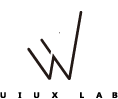Hi Everyone!
When designing themes and doing projects, you often need to do some customization of front-end code. The efficiency and quality are all important in this fast-growing Internet. Time is money!!! Using HTML5 templates? inconvenient. Using some themes? Difficult to redevelop. I spent a lot of time exploring ways to improve my job.
I released a kit to improve front-end development of basic station quality and efficiency. Uix Kit was born for quick website building, can be applied to WordPress theme and HTML website. It is very simple and easy to expand. More importantly, it is completely free.
Getting Started
Make over 120+ components to wear again and again!
A free web kits for fast web design and development. Uix Kit can be used separately, or merge components and grid systems using bootstrap. Support JS, HTML and SASS component library automatically packaged. Automatically convert ES6 JS to ES5 using Babel in this scaffold.
Uix Kit can be used separately, or merge components and grid systems using bootstrap. Regardless of the screen size, the website content will naturally fit the given resolution. Using the Uix Kit will save you large amount of time to build your projects. It supports 3D and 2D rendering with three.js and pixi.js. More typically, automatically generate core files with Webpack for each module (contains .js, .scss, .html files).
- Supports 3D and 2D rendering with three.js and pixi.js.
- Using Sass to Control Scope With BEM Naming
- Automatically generate table of contents for each module comment of name.
- Simple custom CSS and JS core files
- 100% Responsive & Mobile Ready
- Prepare some generic plug-ins in advance
- Compatible with Bootstrap 4.x
- Provides a common web page components and layouts
- W3C Standard Support
- Support PJAX no refresh method for loading pages
- Support JS, HTML and SASS component library automatically packaged.
- Make a foundation for the React architecture.
How To Use?
Step 1. Use NPM (Locate your current directory of project, and enter the following command.) or download the latest version from Github. For nodejs you have to install some dependencies.
$ npm install uix-kit
Or clone the repo to get all source files including build scripts:
$ git clone git://github.com/xizon/uix-kit.git
Step 2. First, using an absolute path into your "uix-kit/" folder directory.
$ cd /{your_directory}/uix-kit
Step 3. Before doing all dev stuff make sure you have Node 10+ installed. After that, run the following code in the main directory to install the node module dependencies.
$ sudo npm install --only=dev --unsafe-perm --production
Step 4. Run the following code to enter development mode. The converted ES5 files will be created.
$ npm run build
Step 5. When you done, please open the browser and enter the following URL to check out.
http://localhost:8080/examples/
Note:
ERROR: npm update check failed.
$ sudo chown -R $USER:$(id -gn $USER) /Users/{username}/.config
Structures
You can customize these files to meet the different needs of the site you want 🙂
uix-kit/
├── README.md
├── CHANGELOG.md
├── CONTRIBUTING.md
├── LICENSE
├── webpack.config.js
├── package-lock.json
├── package.json
├── dist/
│ ├── css/
│ │ ├── uix-kit.css
│ │ ├── uix-kit.css.map
│ │ ├── uix-kit.min.css
│ │ ├── uix-kit.min.css.map
│ │ ├── uix-kit-rtl.css
│ │ ├── uix-kit-rtl.css.map
│ │ ├── uix-kit-rtl.min.css
│ │ └── uix-kit-rtl.min.css.map
│ └── js/
│ │ ├── uix-kit.js
│ │ ├── uix-kit.js.map
│ │ ├── uix-kit.min.js
│ │ ├── uix-kit.min.js.map
│ │ ├── uix-kit-rtl.js
│ │ ├── uix-kit-rtl.js.map
│ │ ├── uix-kit-rtl.min.js
│ │ ├── uix-kit-rtl.min.js.map
│ │ ├── uix-kit.concat.es5.dev.js
│ │ └── uix-kit.concat.es5.dev.js.map
├── misc/
│ ├── screenshots/
│ └── grid/
├── src/
│ ├── index.js
│ ├── index-rtl.js
│ ├── components/
│ │ ├── ES5/
│ │ └── ES6/
├── examples/
│ ├── *.html
│ ├── assets/
│ │ ├── css/
│ │ ├── fonts/
│ │ ├── images/
│ │ ├── videos/
│ │ ├── models/
│ │ ├── json/
│ │ └── js/
└──
Scaffolding System
According to a new scaffolding system with webpack, It is mainly used to build any project from the standardized file structure. To preview the file webpack.config.js.
Conclusion
If you like it, you can use it for any purpose. If you want, you can give me a cup of coffee and allow me to spend more time doing it better. In short, I hope my product can help you to do the project.