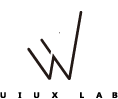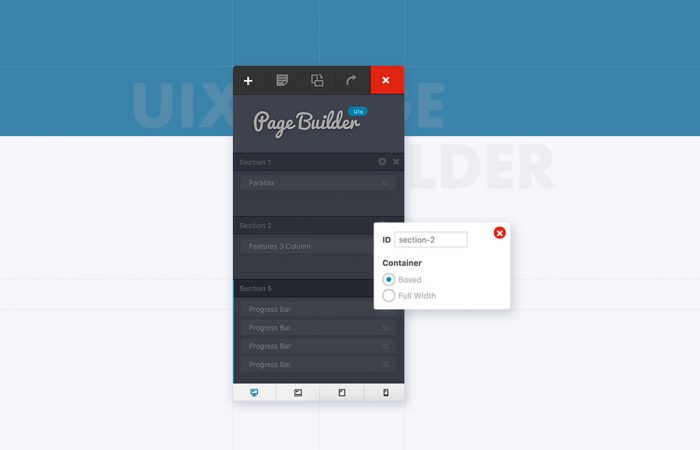If you’re ready for a little positivity, here’s some of cool stuff I can all look forward to in 2017. Now, a simple yet beautiful and free drag & drop page builder is released. Its name is “Uix Page Builder” and I strongly recommend this tool. Creating custom layouts in WordPress shouldn’t be hard. Uix Page Builder makes it easier than ever to create beautiful and complex websites. Whether you’re a beginner or a professional, you could design your website design.
Uix Page Builder is a design system that it is simple content creation interface. Drag & Drop, User-friendly and online Visual Editing.
Here are 6+ One-Page Templates for you to swipe and make your own. Here, you will find free, professional design for Uix Page Builder. We add new, fresh designs regularly in order to provide you with large variety of templates to chose from. More importantly, each module may contain a variety of styles.
You could add a new page with Uix Page Builder to your WordPress site, find the Pages menu in the WordPress Dashboard Navigation menu. Click Add new. The « Uix Page Builder Attributes » section applies page builder templates to your new page.
Included Modules
The currently available default elements:
- Custom Menu (2 layouts)
- Parallax
- Google Maps
- Pricing (4 layouts)
- Features (2 layouts)
- Testimonials carousel
- Team (2 layouts)
- Clients
- Accordion
- Tabs
- Author Card
- Progress Bar
- Portfolio
- Blog
- Slider
- Instagram Feed
- Sidebar
- Uix Products (Require the WP plugin « Uix Products »)
- Uix Slideshow (Require the WP plugin « Uix Slideshow »)
- Contact Form (Require the WP plugin « Contact Form 7 »)
Free Download
Features
- Support Custom Post Types to create a portfolio list in WordPress. (Require the WP plugin Uix Products)
- Support Custom Post Types to create a slideshow in WordPress. (Require the WP plugin Uix Slideshow)
- You can switch between « Visual Builder » and « Default Editor »modes at any time on the Pages Add New/Edit Screen.
- Support to choose multiple default templates you want.
- Support to save custom templates and export templates.
- Support a key to add anchor links based Uix Page Builder to your navigation. Visit the Menus page (Appearance « Menus), choose items like « Uix Page Builder Anchor Links », from the left column to add to the menu.
- Simple operation window, support loop list items.
- Customizable core style sheets.
- Drag and Drop Responsive Website Builder.
- Uix Page Builder supports the automatic addition of Anchor Links.
- Supports Right-To-Left (RTL) direction.